If you want to use your phone while driving, you have to be connected to Bluetooth, but exactly what is Bluetooth? In simple terms, it’s a connection between two devices which, in a motoring context, allows you to make calls and stream audio from your phone through a car’s infotainment system or a standalone hands-free Bluetooth device. It’s particularly important for making calls, because it means you don’t need your phone in your hand.
In this guide, we’re going to explain everything you need to know about Bluetooth – how it works, how to get connected, what its capabilities are and what the law says about using it.
What is Bluetooth?
A Bluetooth connection is a means for two devices to communicate with each other, in this case a phone and a car. It’s a universal system that works across every device that can send and receive a Bluetooth signal. So you could, for instance, stream music from an iPhone to Samsung earbuds. Without Bluetooth, every device manufacturer could well have created their own version of the system and that would cause chaos for consumers.

It’s named after Danish king Harald Bluetooth, who united the kingdoms of Denmark and Norway in the 10th Century. The Bluetooth logo is a stylised form of the Norse letters for H and B.
Bluetooth is a short-range system. How far apart two connected devices connected can be depends on what they are and what sort of environment they’re in. As a rule of thumb, the connection will start to break down at a distance of 5 to 10 metres, less if there are walls between them.
How do I connect to my car’s Bluetooth?
There are two sides to creating a Bluetooth connection: the device you wish to connect, and the device you wish to be connected to. You’ll find there’s a different method for opening a connection across different devices, so we can only talk in broad terms, here. However, the principal remains the basically same.
For a car, you can open the connection from your phone, or using the car’s infotainment system. First, let’s look at how you do it with your phone, once you’ve turned the car’s ignition on.

Go to your phone’s settings menu and press connections, then turn the Bluetooth on. At that point you’ll be able to scan for new devices. Your car will be identified by its make and an ID number, select it to open the connection. Your phone will ask you to give permission for the connection to be made, and to share data with the car. Once you’ve done that, you should be good to go.
Alternatively, you can open the connection from the car’s infotainment system. Open the telephone menu using the shortcut button or navigate there from the system’s home screen. Select Bluetooth and scan for new devices. From there, the process is essentially the same as it is on your phone, which will ask for permission to share data.
In cars with voice controls, you’ll be able to connect your phone using a command like ‘connect to Bluetooth’. That should open the relevant menu on the infotainment system, then you complete the process with further commands quoted from the options in the menu. For instance, to scan for your phone you would say something like ‘scan for new devices’.
Not every car that has Bluetooth also has a full infotainment system. The principle for connecting your phone is essentially the same, but you’ll be looking at smaller screen that may be more difficult to decipher.
Fortunately, you only need to go through this rigmarole once. Once your phone and car have found each other, they will automatically reconnect whenever you turn the ignition on.
There are some potential issues that may crop up when attempting to connect your phone to your car. The latest phones can struggle to connect to older cars and vice versa. Indeed, some older cars struggle to connect generally, just because their Bluetooth system is quite low quality. And, when opening a connection from your phone’s Bluetooth menu, you may find it picks up other cars close by that also have their ignition turned on.
How do I make and receive calls with Bluetooth?
Once your phone is connected to the car, you can access your phonebook and call logs using the steering wheel controls, the infotainment system menu or, if your car has a voice control system, by using a command like ‘call [name of contact]’.

The phone button on the steering wheel links to the display in the instrument cluster. Press it and you’ll be presented with your call log, you may also be able to search through your phone book. Use the navigation controls on the steering wheel to select the number you want then press the phone button again to make the call. The same button hangs up.
Alternatively, you can access both the call log and phonebook through the telephone menu in the infotainment system.
How do I stream audio via Bluetooth?
The vast majority of in-car infotainment systems have a multimedia menu that can be accessed from the home screen or a shortcut button. Select it and you’ll be presented with the option to stream from your phone. In some cars, you can access the multimedia menu via the instrument cluster display, or by voice command.
If multiple devices are connected to your car, you need to select the one you want to stream from, then you’ll be taken to the streaming navigation screen. In some older cars, you may only be able to skip forwards and backwards in small increments, more recent cars offer the option to swap between tracks.
If you were streaming before you got into the car, the stream should transfer to the car automatically. If streaming has started but there’s no sound, you may need to turn up the volume on your phone.
There are other ways of streaming audio through your car’s stereo, which you can read about elsewhere on the Parkers website.
Do I need to connect to Bluetooth when using smartphone mirroring?
No, you don’t. Smartphone mirroring systems like Apple CarPlay and Android Auto transfer certain apps from your phone to the car’s infotainment system. That allows you to stream music and make and receive calls without connecting to Bluetooth. You can find more information about Apple CarPlay and Android Auto elsewhere on the Parkers website.
What can I do if my car isn’t fitted with Bluetooth?
There are all sorts of options available to you. If you have earbuds that can receive calls from your phone, just use them. You can still get dedicated Bluetooth headsets, as well. However, this does present some safety issues, indeed wearing earbuds or headsets while driving has been banned in some countries.

Another option is a device that plugs into your car’s aux-in port and acts as a conduit between your phone and the car’s speakers. Or you can buy a new Bluetooth stereo that replaces your car’s existing head unit.
What does the law say about using Bluetooth while driving?
UK law effectively mandates using Bluetooth to make and receive calls while driving. That’s because it’s illegal to have your phone in your hand, or even press the screen of a phone mounted in a cradle, while you’re sat behind the steering wheel. Therefore, if you need to select a phone number, or accept and cancel a call, you should only use the car’s controls to do so.
Same goes for music streaming. If the car’s controls don’t allow you to navigate between tracks or stations, select a playlist or station and stick with it.
If you do need to handle your phone for any reason, stop in a safe place and turn the car’s engine off before do so.
Just so you know, we may receive a commission or other compensation from the links on this website - read why you should trust us.