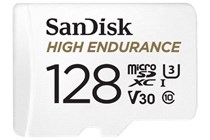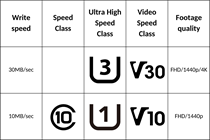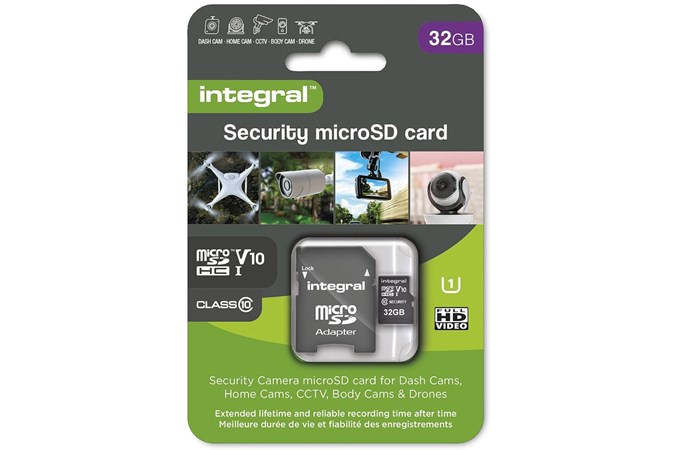Having the correct microSD memory card for your dashcam is just as important as using the right key for your car. Without the correct key, you can’t unlock the door and start the engine; without the correct microSD card, your dashcam footage won’t be saved as it should.
While high-tech dashcams will often arrive with the correct microSD card ready to be slotted in, this isn’t always the case. As most dashcams have no internal memory, a microSD card is the only way to actually save any footage for potential evidence, so it’s important to find a reliable one.
With microSD cards offering an often bamboozling array of numbers and letters on their packaging, and considering the sheer quantity of dashcam SD cards available, it’s easy to feel lost among these little plastic squares. We’ve put together some information to help you choose the right microSD card for your dashcam.
Understanding Dash Cam Memory Card Specifications
What is it we need to know about SD cards to help us choose the correct one? Well, SD cards, like most things, come in different specifications for different needs. These specifications cover various characteristics like storage capacity, speed classes, and bus interfaces, which are all important to make sure the SD card performs as well as it can when coupled with your device. Understanding these specifications helps you choose the right card for your needs, whether it’s for a dashcam, smartphone, or other devices.
Speed Classes Explained (Class 10, U1, U3, V30)
Let’s begin with speed class 10. Speed Class 10 is one of the original SD card speed ratings. It guarantees a minimum write speed of 10 MB/s, which is the minimum recommended for recording Full HD (1080p) video and taking high-resolution photos. This is the fastest of the original “Speed Class” standards.
U class cards. These cards use the Ultra-High-Speed bus. The U1 offers a minimum write speed of 10MB/s (similar to the Class 10 above). When you get to U3, you have 30MB/s write speed, which is the recommended minimum write speed for 4K video recording.
V30. The V class card was developed for ultra-high-resolution and professional video recording. A V30 card will provide a minimum write speed of 30MB/s, which is ideal for 4k video recording.
Importance of Write Speeds for High-Resolution Recording
The write speed of an SD card is critical for dashcams, especially when recording in high resolution (like Full HD or 4K).
Prevents Video Loss: High-resolution recording (like 1080p or 4K) requires fast write speeds to avoid dropped frames or corrupted files.
Supports Continuous Recording: Dashcams write data non-stop, so a fast card ensures smooth, reliable loop recording.
Handles High Bitrates: 4K footage needs cards rated U3 or V30 to keep up with large video files.
Improves Durability: High-speed, high-endurance cards last longer under constant use.
Choosing the Right Storage Capacity for Your Needs
In addition to good data transfer speed, your SD card should have enough capacity to store the information recorded. The three main categories of storage are SD, which will store up to 2GB of information; SDHC, which stores up to 32GB; and SDXC, which will store as much as 2TB of data. For dash cam usage, it is best to start with a minimum of an SDHC card.
Estimating Recording Time Based on Card Size and Resolution
A 32GB SDHC card will allow: 5.5 hours of video at 1080p (10 Mbps), 3.5 hours at 1440p (16 Mbps), or 2.5 hours at 4K (24 Mbps).
A 64GB SDXC card will allow: 11 hours at 1080p, 7 hours at 1440p, and 5 hours at 4K
As you can see, as you double the size of the card, you double the amount of information, up to a 512GB SDXC card, which will allow 88 hours at 1080p, 56 hours at 1440p, and 40 hours at 4k. It’s worth noting that higher bitrate, HDR, and Dual-Channel Recording (front and rear) will reduce time.
Balancing Storage Needs with Budget Constraints
It’s really not worth skimping too much on an SD card for your dashcam, as, if an incident occurs, that’s where the vital evidence will be stored. If you’re using 1080p, a 64GB or 128GB card is usually sufficient and more affordable, but make sure you go for one marked “High Endurance”; these are built for constant writing in dashcams.
Don’t skimp on write speeds, either. A slower card might save money in the short term but can cause recording errors and dropouts.
If you only drive occasionally, a 32GB or 64 GB card should be sufficient and keep costs down, but if you have a long daily commute or drive professionally, you might need 128GB or more to store the extra footage.
The best microSD card for dash cams at a glance
The best microSD card for dashcams
Editor's choice


An inexpensive bundle is also available that includes a microSD reader. This reader plugs into your computer's USB port and allows you to quickly and easily access the footage stored on the card.
Pros
- Excellent value for money
- Includes a microSD reader
- Solid performance and reliable
Cons
- Compromised somewhat with dual recording setups
The best SD card for Nextbase dashcams


Pros
- Perfect for Nextbase dash cams
- Big capacity which suits dual recording setups
- SD adapter included
Cons
- Designed primarily for Nextbase, but it's worth checking compatibility with your device
Best value high capacity storage SD card


Pros
- Good value for money
- Long recording time of up to 7.5 hours
- Ideal for 4K UHD recording
Cons
- Slightly, but not noticeably slower than some others
Best budget SD card
Pros
- Great for day-to-day use
- Low purchase price
- Fine for front-facing, value-orientated dashcams
Cons
- Not suitable for 4K recording
- Not ideal for dual recording setups
Best SD card for 4K recordings
Pros
- High data transfer rate
- Ideal for 4K recording
- Good unit for a daily commute
Cons
- Transfer speed can slow slightly when dealing with large amounts of data
Parkers’ favourite dashcams
Editor's pick


Like the top-end 622GW, it is very well put together and is something you notice the moment you lift it from the box. Aesthetically, it’s a winner, too, thanks to its brushed metal front plate. It is the perfect dashcam for the driver who undertakes the usual day-to-day tasks and long road trips because it offers value and relevant features. If you’re up for getting a dashcam hardwired into your car and fit this dashcam, you’ll rarely have to think about it.
Pros
- Comprehensive unit for the price point
- Has Alexa built-in and Emergency SOS features
- Good build quality and reliability
Cons
- Misses out on 4K
- This one isn't a dual cam setup
Best budget dashcam


The best dashcam features aren’t overlooked in the Orskey, either; the S680 records in FHD 1080p at 30fps; it has six infrared LEDs around the lens to help improve night vision, plus WDR software to improve image clarity. Having a 170° wide angle is also very useful, and also 30 degrees wider than Nextbase dashcams.
Pros
- Great value for money compared to the Nextbase
- Good recording angle of 170-degrees
- Is a dual setup which helps see more
Cons
- Recording quality isn't the best out there
Maintenance and Troubleshooting Tips
Like any piece of equipment, the humble SD card needs a little bit of maintenance to keep it in tip-top condition.
It’s recommended that you reformat the card once a month in the dashcam (not on a computer) to clear old data and prevent file corruption. See below for details on how to do this. Avoid filling the card to capacity or using it like a long-term storage device. Allow the dashcam to overwrite old footage via loop recording. And try to keep the card cool, as heat can damage SD cards. Ensure your dashcam doesn’t overheat and avoid leaving it exposed to the hot sun for long periods.
If you are having any problems with your SD card, we have a few tips that might help cure your issue.
Dashcam not recognising the card?
- Reformat it in the dashcam. (see below)
- Try another known-working card to rule out device issues.
- Ensure it’s not too large for your dashcam (older models may not support 128GB+).
Frequent Errors or Recording Failures?
- May indicate a failing card, especially if it’s not high-endurance.
- Replace it if errors persist even after formatting.
Video Files Won’t Play or Are Corrupted?
- File corruption often means the card needs reformatting. (see below)
- Use reputable SD cards (e.g., SanDisk, Samsung, Transcend).
Slow Playback or Missing Footage?
- Check the card speed. Cards slower than Class 10 / U1 may not keep up with high-res video.
Regularly Formatting Your Memory Card
It’s recommended that you format your memory card at least once a month. This clears old data and helps prevent files from getting corrupted. Here’s a quick guide to formatting or reformatting your memory card:
Before commencing, back up important footage first, as formatting deletes all files. Always format in the dashcam, not on a computer, to ensure compatibility and do this monthly (or as recommended by your dashcam manufacturer) for optimal performance
Power On the Dashcam
- Start your car or connect power to turn the dashcam on.
Enter the Dashcam Menu
- Press the Menu or Settings button (usually a physical button or touchscreen icon).
Find the Format Option
- Look for options like:
Format SD CardMemory Card FormatStorage- Under System Settings or Setup
Select Format
- Choose Format or OK when prompted.
- You may see a warning like “All data will be erased” — confirm to proceed.
Wait for It to Complete
- Formatting usually takes just a few seconds.
- The dashcam will confirm once it’s done.
Recognising Signs of Memory Card Failure
Here are some signs to look out for:
Frequent Error Messages
- Messages like “Card Error”, “Please Format Card”, or “No SD Card Detected” appear often.
Dashcam Freezing or Restarting
- The dashcam may randomly crash, restart, or become unresponsive, especially during recording.
Missing or Corrupted Footage
- Videos won’t play back properly, are missing entirely, or appear blank or corrupted.
Recording Stops Unexpectedly
- The dashcam starts but doesn’t record continuously or stops mid-journey without warning.
Inconsistent Loop Recording
- Old footage doesn’t get overwritten properly, or the card fills up, and the recording halts.
Long Save Times or Lag
- Dashcam becomes slow to save files or takes longer than usual to start recording.
The best tip we can offer is to use High Endurance cards designed for dashcams. They last longer and are less likely to fail.
FAQs and dash cam memory card terminology explained:
-
What size of memory card do I need?
This is often the only piece of information about microSD cards that people know. Before you even think about what size of microSD card you want, you need to find out what size of microSD your dashcam can take, as they have a certain maximum memory card size that varies between models. Budget dashcams often have a maximum storage capacity of 32GB or 64GB, while the best dash cameras—those with higher video quality (1440p or 4K)—can usually accommodate larger sizes, often up to 256GB or as much as 1TB.
-
How much footage will a micro SD card hold?
The amount of footage a microSD card can store depends on its size and the quality of the footage:
32GB: 4-5 hours of 1080p; 3 hours of 1440p; 1 hour of 4K
64GB: 8-10 hours of 1080p; 6 hours of 1440p; 2 hours of 4K
128GB: 20 hours of 1080p; 12 hours of 1440p; 4-5 hours of 4K
256GB: 40+ hours of 1080p; 25 hours of 1440p; 9-10 hours of 4K
Other variables, such as frame rate and whether you’re using a dual dashcam, will also impact how much footage your microSD card can store. -
Is memory card speed important?
Fortunately, most microSD cards are fast enough, even for 4K, so speed is not something you need to worry too much about. However, it’s helpful to know what’s what.
On a microSD card, you will see a ‘U’ with either a 1 or 3 inside it, a ‘C’ probably with a 10 inside it, and perhaps a ‘V’ with a value next to it. The ‘U’ stands for Ultra High Speed, the ‘C’ stands for Class, and the ‘V’ stands for Video Speed Class.
They all refer to the writing speed (read speed isn’t that important with microSD cards for dashcam use because writing footage to the card is the priority). If your microSD card is Class 10, U1, U3, V10, or V30, that’s enough. For 4K, you will want to go for U3/V30. Fortunately, even these high-speed cards aren't expensive. -
How long will a micro SD card last?
It’s important to understand that the life of a microSD card inside a dashcam is a hard one. The constant overwriting of footage gives dashcam microSD cards a limited lifespan. Many makers and retailers of microSD cards consequently void the warranties of standard cards if they’re used in dashcams because of this, so you need to pick a microSD made for dashcams or read the fine print carefully.
U3/V30 microSD cards are intended for dashcam (and security camera) use, so you should opt for one of these if you can. Some microSD cards, such as Samsung’s Evo Plus and San Disk’s High Endurance or Max Endurance microSD cards, will offer better durability than others. It also pays to stick with reputable brands such as Samsung, SanDisk and Kingston rather than the cheapest.
This is also why memory cards for dashcams benefit from regular inspection to ensure that they're still working properly. You might find that your dashcam tells you that your card is full or unreadable when it should otherwise be okay, indicating that a failure has occurred.
Sign up to the Parkers Newsletter to keep up to date with more of the latest reviews, news, and recommendations from the Parkers team.
Just so you know, we may receive a commission or other compensation from the links on this website - read why you should trust us.