If you’re not quite satisfied with your car’s infotainment system, then you might be interested in getting a wireless car stereo to make use of Apple CarPlay or Android Auto connectivity. They’re great for connecting your phone and listening to your favourite Fleetwood Mac song (F1 fans will be familiar with ‘The Chain’).
If you have an older car (we prefer the term ‘cherished’), then you might not have an infotainment system at all. But don’t worry, because you can modernise almost any car. In fact, we’ve got a whole section of our website dedicated to car upgrades and accessories. You can even check out our recommended in-car entertainment options.
Even for modern cars, the optional extras can cost a fortune, and it’s possible to add loads of features to just about any car: we’re thinking about reversing cameras and heated seat covers.
The best Apple CarPlay and Android Auto screens 2024 at a glance
If your car doesn’t come with Apple CarPlay or Android auto, or you simply want to upgrade your existing infotainment system to a larger screen, then don’t hesitate to check out the best CarPlay screens we could find.
The best Apple CarPlay and Android Auto screens 2024
The best wireless car stereo screen


Editor's pick
The most comprehensive wireless Carplay system
The best budget wireless car stereo screen
The best simple wireless car stereo screen
Frequently asked question about Apple CarPlay and Android Auto
What is Apple CarPlay?
Apple CarPlay is a convenient way to connect your Apple device to your car’s infotainment system so you can use some of its features. This allows you to make and take phones calls, and even set your navigation, all while staying on the correct side of the law. Apple CarPlay lets you hear message and even reply to them, and you can access your calendar too. Needless to say you can enjoy the catalogue of music you might have on your Apply device while on the go.
What is Android Auto?
Like Apple CarPlay, Android Auto is a great way to connect your mobile device to your cars infotainment screen. Once connected, everything can be controlled hands-free using voice commands with the Google Assistant. Make phones calls, check your progress on the navigation, and even listen to your favourite music, it can all be done with Android Auto.
How to connect to Apple CarPlay?
Apple CarPlay can be connected using Bluetooth in most systems, but some may require you to use a USB wire. Once connected you can essentially mirror your phone’s screen on the car’s system to start using features like Siri.
How do I use Android Auto?
If your car is compatible then you can connect wirelessly (depending on your device) or using a USB cable. If your mobile device has Android 9 or below then you might need to download the Android Auto app, but if your device has Android 10 then you should be able to connect without the app. Of course, it is important to ensure your car or wireless stereo system is compatible.
How does Apple CarPlay work?
Apple CarPlay works by mirroring your phone’s screen onto your car’s infotainment system. This allows you to make use of features like Siri, meaning you can keep your hands on the wheel and your eyes on the road. Apple CarPlay is either connected via Bluetooth or a USB cable.
Can I get Apple CarPlay in an older car?
Many older cars come without Apple CarPlay, but that doesn’t mean you can’t get Apple CarPlay. Many aftermarket wireless car stereo systems are now available on the market, and we think they’re a great way to modernise your car and take advantage of some of the convenient features your Apple device has to offer.
Just so you know, we may receive a commission or other compensation from the links on this website - read why you should trust us.