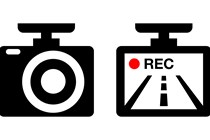The ingenious dash cam has been growing in popularity over the past decade, and with prices dropping steadily, we’re now in a golden age of the best budget dash cams. There are no drawbacks to fitting one in your car now that good software is available at entry-level prices. In addition to our top picks below, check out our dash cams explainer article by Parkers Editor Keith Adams.
Our team have tested countless dash cams, looking to find the very best. Even though there are great value-for-money options out there, it’s not always easy to know which ones are best. Paying the extra dollar doesn’t always mean you’re getting a better product. After interrogating the most reasonable dash cam options available today, we’ve found the below list to be our current top favourites.
Depending on your insurance provider, getting a dash cam can reduce your monthly premiums. And in the event of an accident, a dashboard camera can also be an invaluable piece of kit. As well as proving an accident wasn’t your fault, dash cams will often increase the speed of settlements and help you hang on to your no-claims bonus, too. That’s the dash cam essentially paying for itself right there. What’s more, they’re a great safeguard against a more unsettling trend; those increasingly popular ‘crash-for-cash’ crimes.
The best budget dash cams at a glance:
Best value dash cam (Editor’s Choice): Orskey S680 Dash Cam – Buy now from Amazon UK
Best value bundle: Orskey CameraCore S900 Bundle – Buy now from Amazon UK
Best budget dash cam with GPS: Ring Automotive RSDC3000 Smart Dash Cam – Buy now from Amazon UK
The best budget dash cams
The S680 records in FHD 1080p at 30fps; it has six infrared LEDs around the lens to help improve night vision, plus WDR software to improve image clarity. Having a 170-degree wide-angle is also very useful and also 30° wider than Nextbase dash cams.
Pros
- High image quality
- great value
Cons
- Some may find the larger screen intrusive
Best value bundle


Pros
- Great value
- Intuitive functions
Cons
- Not the best-looking dashcam
Best picture quality
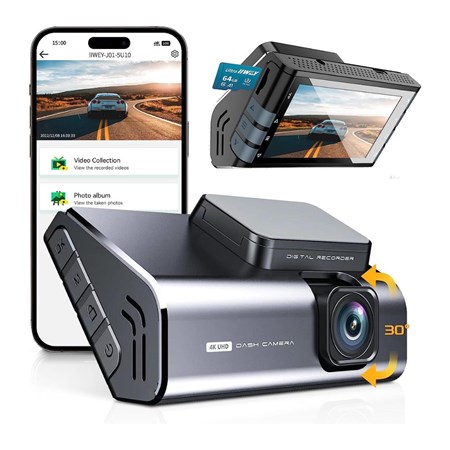
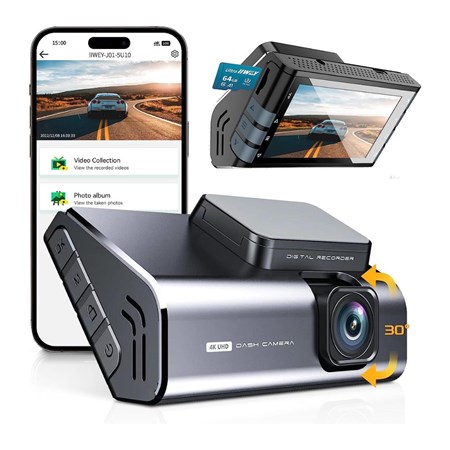
It still features all the necessities: recording at 30fps; G-sensor; loop recording; and 170° wide lens. However, it also features a Sony sensor for improved night vision, WiFi, GPS, and a large three-inch touch screen.
Pros
- Great value
- Intuitive functions
Cons
- Fairly bulky
Best with GPS
The RSDC3000 records in 1296p and has a wide view angle of 130°. In addition to a G-sensor, loop recording, and Wi-Fi-enabled live view mode via Ring's dash cam app, you still get built-in GPS. It has a two-inch screen, but we also like the simple magnetic mount.
Pros
- Small and discreet
- 4K recording
- GPS and WiFi
Cons
- Small Screen
Best for build


The 122HD is the cheapest way to get a new Nextbase dash cam, and for your money, you'll get HD recording, a 120-degree viewing angle and an intelligent parking mode to keep your car safe at all times. It may be a little bare-bones with other features, but it'll be exceptionally made and the perfect starting point for a new driver.
Pros
- Recognised brand
- Top build
Cons
- Lower spec than other budget dash cams
Budget dash cams FAQs
Depending on your insurance provider, getting a dash cam can reduce your monthly premiums. And in the event of an accident, a dashboard camera can also be an invaluable piece of kit. As well as proving an accident wasn’t your fault, dash cams will often increase the speed of settlements and help you hang on to your no-claims bonus, too. That’s the dash cam essentially paying for itself right there. What’s more, they’re a great safeguard against a more unsettling trend; those increasingly popular ‘crash-for-cash’ crimes.
Budget dash cam buyer’s guide and advice

When it comes to finding the best dash cam for you, there are a fair few factors that contribute to making a model the right one for your needs.
The first and most obvious is the quality of the footage. In the event of an incident, if you can’t rely on that footage to prove your case, it’s a waste of an investment, so you need to make sure it’s reliable in all conditions. This is the first thing we looked at when rating the above dash cams.
The main specification that you need to look out for here is the video resolution, so for this, the recording needs to be 1080p at least – 720p just isn’t good enough. All of the dash cams mentioned here are 1080p or above, but there are other image quality features that come into play to really make it a quality product. Just remember to have the correct SD card for your needs.
These include the frame rate (how many frames are captured per second), having ‘low light performance’ features (meaning it can see well at any time of day), a high dynamic range (good levels of contrast in the image) and the widest lens possible (minimum 120 degrees).
Other features that might impact which dash cam is best for you come down to your use of the camera, how it looks & is mounted and accessing the footage. For instance, screens are useful if you are doing more one-off recordings, such as a specific journey or track run, but for everyday driving where you are continually recording, you may want something less intrusive. However, if you don’t care about aesthetics, this may not be an impact factor.
Mounting can be another important feature since you may wish to move the cam between vehicles. Most dash cams utilise suction cups that fit the windscreen. However, some models come with 3M double-sided adhesive stickers to offer a more permanent and secure solution.
Accessing the footage can either be done via mobile apps or by plugging the device into your computer; the former, of course, offers more instant access to footage, but this bonus usually comes with a heftier price tag. If you’re happy to take on the hassle of unmounting, connecting and manually downloading the files, you’re likely to save a good few pennies, but it depends on what’s important to you. You can spot which cams can connect to your mobile by seeing which ones have WiFi smartphone features.
We’ve outlined all the best dash cam features you need to consider when choosing your dash cam in a quick checklist below.
Summary checklist for choosing a quality budget dash cam:
• At least FHD quality video (1080×1920)
• High frame rate
• Has ‘low light performance’ features (measured in ISO)
• Ideally has a wide lens type (120-170 degrees)
• High/wide dynamic range (good levels of contrast)
• G-force sensor (most have this) when sensor is triggered, it specifically saves that segment
Optional but useful features:
• Audio
• Ease of installation
• Ease of access to footage (e.g. phone apps)
• GPS – tags the video at the location
One more thing to note is that we found the cleanliness of the windscreen and back window hugely impacted the quality of the video. It might seem obvious, but it’s a key point to bear in mind if you’re going to make the investment, especially if your visits to the car wash are somewhat infrequent; for optimal results, ensuring that your car is well-maintained will be one of the greatest factors in obtaining clear, usable footage.
Fitting your dash cam
Cheap dash cams are often reasonably priced for a reason, be that a slightly more fiddly setup or wires that need a bit of negotiating. But if you’re looking to save on pennies, a cheaper model can certainly be worth the extra effort. The same goes for the dash cam installation: you can either plug the cam into your cigarette lighter and go, opt to fit the dash cam yourself with a hardwire installation kit costing between £5-£20, or get it fitted professionally.
Service stores such as Euro Car Parts offer fitting services from £30, or if you buy your dash cam through RAC, they can include the fitting as part of the dash cam package. However, the first cam we would consider buying from their range starts at £69.00, and that still has a limited angle range of 140-degrees.
Since cigarette lighter sockets usually turn off with your engine, you may wish to hardwire the cam to take advantage of parking sensor features. The internal battery of some cams may last a little while, but they can never outlast a hardwired cam. If you drive every day, the cam can recharge via the cigarette lighter port, but otherwise, hardwiring your cam is the cleanest and best option to leverage overnight monitoring.
If you’re worried about the dash cam draining your car’s battery (which is possible if you don’t drive that frequently), you can also install a battery pack to keep things topped up. Since these can cost anything from £100-£300 though, you might just want to run to the shops once a week to keep your car battery healthy and happy.
Just so you know, whilst we may receive a commission or other compensation from the links on this website, we never allow this to influence product selections – read why you should trust us.
Sign up to the Parkers Newsletter to keep up to date with more of the latest reviews, news, and recommendations from the Parkers team.
Just so you know, we may receive a commission or other compensation from the links on this website - read why you should trust us.