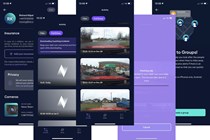Having an objective, independent witness on board while driving around is the biggest appeal of owning a car dash cam. Its primary function is to capture video evidence in the event of a crash; beyond that, everything else it can do is a nice extra.
To fulfil its purpose effectively, there are a few necessary features a dash cam must have. And, if you’ve been looking at one of the best dash cams, or the best budget dash cams, you’ve probably encountered some of these features – such as loop recording – but their purpose or advantage may not be entirely clear to you. So, to help you identify if a dash cam meets your basic requirements, we’ve put together an explainer of key essential specifications below.
However, many dash cams – especially more expensive ones – often come with lots of additional advanced bells and whistles. Some of these, such as polarising filters, could be of particular benefit to you. Our guide also covers these options, allowing you to identify what’s of use to you, so you can buy the best dash cam in your budget without wasting time or money.
Basic features a dash cam should have
1080p recording: The resolution of a dash cam is one of the variables that tells you how clear and useful its footage will be. The minimum dash cam resolution you should aim for, these days, is 1080p, known as full HD, which is 1,920×1,080 pixels. More expensive cameras will often offer 1440p, or even 2160p, video recording.
A framerate of 30fps: The framerate tells you how many still images the camera captures every second to produce video footage. Thirty frames per second (fps) is a common standard, and few rarely need more; some cameras offer 60fps recording, or even more, which can deliver more detail in some circumstances. The problem with 60fps recording is that it can take up a lot of space and the quality of the footage at night can be worse, because each frame doesn’t get exposed to as much light as it would in 30fps mode.
A 120-degree field of view (FOV): A dash cam needs to capture a good view of the road ahead – or behind, if you’re also using a rear camera. The field-of-view specification tells you how wide the camera’s view is; the bigger the number, the more of the road and surrounding traffic the camera will be able to capture. A minimum field of view is 120 degrees, with 140 degrees being common. The popular Nextbase 522GW (read our full review), for example, has a 140-degree field of view.

Loop recording mode: Most dash cams record sequences of clips, usually a few minutes or so in length apiece, to a microSD memory card. This has a limited size and, if left unchecked, the camera would simply fill it up. Loop recording helps prevent that; the camera will simply overwrite the oldest clips with new ones, making sure that it’s always able to capture a new incident.
G sensor activation: A g sensor is a type of electronic sensor that can detect changes in acceleration, usually in multiple directions. A dash cam with a g sensor can subsequently detect events such as heavy braking, or a collision, and will use that to automatically save and lock the current clip that is being recorded, making sure it remains available for later use.
Touch screen: Dash cams can have lots of functions and modes, so it’s worth making sure the camera you’re looking at has a display with a touch screen, which will allow you to easily and quickly navigate to the option you need.
Auto-start: This generally means that the dash cam will power up, and start recording, when you start your car. This means you don’t have to think about turning it on and pressing record, ensuring that it’ll always be in action when you need it.
Useful extras available in dash cams
1440p or 4k recording: If you have the budget to spare, opting for a dash cam with a higher resolution can help you capture more of what’s going on. The additional details, for example, might include a number plate a long way off that might not have been visible with a lower-resolution camera. Go for 1440p or 4K, sometimes called 2160p, when available. Just remember to buy a larger dash cam microSD card, so as to avoid the contents being overwritten too regularly, shortening the life of the card.
A polarising filter: Glare and reflections can obscure vital details in dash cam footage, which is why it’s worth looking out for a polarising filter. The filter, which attaches to the camera’s lens, reduces these issues; some cameras have them as standard, while some can be upgraded with a simple clip-on filter.
Image stabilisation: Image stabilisation is a technique, using software or hardware, to help reduce vibration and blur in cameras. If a dash cam has image stabilisation, that means it’s capable of delivering clearer, better-quality footage.
WDR/HDR capability: Wide Dynamic Range (WDR) and High Dynamic Range (HDR) are technologies that help the camera capture a better image in challenging conditions, such as in bright sunlight. Look out for either of these if you want to maximise the chance of your camera capturing the relevant details.
Wi-Fi and app support: A more expensive camera may have lots of features, in which case Wi-Fi connectivity and an associated mobile app can help you quickly access the camera and configure it. You can access the footage on the camera using the app, too, allowing you to easily review it and share it when required.

GPS: A dash cam with global positioning system (GPS) technology, the same used by sat-nav systems, will know where it is and how fast it is travelling. This data can then be captured, alongside any incident or accident footage, to further help identify who was at fault.
Parking mode: If you’re worried about your car being damaged when parked, get a dash cam with a parking mode. When you turn the car off, the dash cam will go into a standby mode; should something bump the car, and the camera senses it, it’ll start recording to provide some evidence as to what happened.
Cabin camera: A cabin camera is a rearwards-facing camera, sometimes integrated or clipped on to the main unit, that records what’s taking place in the cabin behind the driver. It’s useful for those who might carry passengers for work and, in some cases, it may also capture enough in rear-end accidents to demonstrate who was at fault.
Rear camera: These cameras attach to the rear glass of the car, or are positioned externally on the rear of the car, to capture the view behind. Rear-end collisions are common, so having a rear-view dash camera is useful to ensure against issues in such situations. The additional camera can take some time and effort to install, though.

Alexa support: If a dash cam has Amazon Alexa integration, you can connect your phone to it and then use voice control to control the dash cam. You can then use the dash cam’s voice control functionality to safely access other features on your phone while driving, such as music playback.
SOS call: This feature allows the dash cam to automatically contact the emergency services in the event of an accident. This often involves connecting your phone to the dash cam, so it can check to see if you’re responsive after it detects a potential accident. If you don’t respond, it will message the emergency services and include relevant details, such as your location.
Parkers’ favourite dash cams
We’ve tried and tested numerous dash cams, including dual-view dash cams and mirror cams, which has allowed us to compile several buying guides.
These guides explain which dash cam is best in its class, so you can quickly find out which dash cam is best for you; check out the best dash cams, the best budget dash cams, the best high-tech dash cams, then best dual-view dash cams, and the best mirror cams, for more buying advice.
If you’re just looking for some quick pointers, though, here are some of our favourite dash cams.
Editor's pick


| <strong>Resolution/frame rate:</strong> | 1440p/30fps; 1080p/60fps |
| <strong>Field of view</strong>: | 140° |
| <strong>Screen size: </strong> | 3-inch touchscreen |
| <strong>Max memory card size:</strong> | 128GB |
| <strong>Bluetooth:</strong> | Yes |
| <strong>Wi-Fi:</strong> | Yes |
| <strong>GPS:</strong> | Yes |
<strong>Best budget dash cam</strong>


| <strong>Resolution/frame rate:</strong> | 1080p/30fps |
| <strong>Field of view</strong>: | 170° |
| <strong>Screen size: </strong> | 3 inches |
| <strong>Max memory card size:</strong> | 32GB |
| <strong>Bluetooth:</strong> | No |
| <strong>Wi-Fi:</strong> | No |
| <strong>GPS:</strong> | No |
<strong>Best mini dash cam</strong>


| <strong>Resolution/frame rate:</strong> | 1080p/30fps |
| <strong>Field of view</strong>: | 140° |
| <strong>Screen size: </strong> | no screen |
| <strong>Max memory card size:</strong> | 512GB |
| <strong>Bluetooth:</strong> | Yes |
| <strong>Wi-Fi:</strong> | Yes |
| <strong>GPS:</strong> | No |
Sign up to the Parkers Newsletter to keep up to date with more of the latest reviews, news, and recommendations from the Parkers team.
Just so you know, whilst we may receive a commission or other compensation from the links on this page, we never allow this to influence product selections – read why you should trust us.
Just so you know, we may receive a commission or other compensation from the links on this website - read why you should trust us.