There’s a sweet spot right in the middle of the dash cam market where we feel first-time buyers are best exploring initially. While you could opt for a smaller example out of the mini dashcam range or a more technically advanced, part-dash-cam-part-satnav model, the middle ground is where you’ll find the most tech for the best price.
Out of that range is the Kingslim D4: a dual dash cam offering front and rear cover for a modest £110. Loaded with gadgets and features, this dash cam is small, inconspicuous and even features a colour touch screen for easy navigation.
It looks and sounds very promising, but is the D4 worth the asking price, given all the other competition on a very saturated market? I’ve put this dash cam to the test to find out.
First Impressions
The D4’s box comes replete with all the paraphernalia necessary for installation including cabling, static stickers and adhesives stickers used to apply it to your windscreen. Amidst all the extras emerged the D4 itself – a tidy yet unassuming unit about 4cm long and 2cm wide or roughly the size of a regular tea bag. I was pleasantly surprised by how small it was, though not quite as small as the rear-facing camera which is around 2cm by 1cm.
Applying the camera was very simple. I was able to follow the instruction manual with total ease, attaching the clip to the camera and then using one of the adhesive stickers to apply it to my windscreen. While this camera is small enough that it wouldn’t obstruct the view out of my windscreen from many locations, I still opted to place it left of my rear-view mirror to keep it well out of the way.
Footage
With a 170-degree field of view and f/1.8 aperture rating, the D4 can shoot high-quality, detailed footage. Owing to the D4’s 4K resolution quality, upon inspection of my footage, I was able to easily pick out various details, including number plates and other small pieces of text that passed me as I drove along. The provision of crisp and detailed imagery is a critically important quality in any great dash cam as you may need to later rely on these details in court. In this regard, the D4 excelled.

While the front camera is capable of shooting in 4K with a 170-degree field of view, the rear-facing camera is limited to 1080p footage with a 150-degree FOV, though I found this to be perfectly adequate as I was still capable of picking out details. Once plugged in and on the go, the rear-facing touchscreen will display the ongoing footage as it’s being recorded, along with a small view of the D4’s rear-facing camera in the top right-hand side of the screen. I particularly enjoyed being able to monitor both cameras at the same time, rather than waiting to review the footage in order to inspect what the rear-facing camera was able to capture.
The camera continuously loop records footage as you drive along, saving it to your installed SD card (not included with the camera). Along with its continuous loop recording function, the D4 can also emergency record, saving specific events to a separate folder for users to later inspect.

The display
The D4’s 3” IPS touchscreen made the device especially easy to navigate – it was sharp, sensitive, and invariably responsive to my input. From the screen drivers can stop/start recording, activate/deactivate audio capture from the built-in microphone, connect to Wi-Fi and peruse the video albums where your footage is continuously saved.
While this might be useful for reviewing events shortly after they occur, I found the display too small and the camera angle too wide to pick out any key details on the camera itself. On the other hand, I found the slide-to-screenshot feature useful as I was able to capture a few of my favourite moments quickly and simply, rather than retrieving the images from the footage on my phone or computer later on.
From the display, users can configure the camera’s abilities to their own preference, with bump sensitivity, resolution quality (the front-facing camera can shoot in either 2K or 4K at 30fps) and loop recording intervals all customisable. As the D4 includes a GPS as standard, its data can also be inspected on the device.
Filming at night
I found the D4 to be an exemplary night-time dash cam. Thanks to the Sony Starvis sensors fitted to the D4 as standard, it offered superb night vision for a model out of this price range, capturing my footage in high definition. The footage is captured was bright and detailed despite the low light, allowing me to still pick out certain details in darkness.

To spare you the laborious task of retrieving your footage from your SD card, Kingslim offers cloud retrieval via its user app. By tapping the Wi-Fi button on the display, users activate the D4’s built-in Wi-Fi signal then connect up their phones to retrieve the footage wirelessly. It’s a common feature on most modern dash cams, only I found the signal to be weak, inconsistent and prone to failure. After several attempts, I was able to connect my phone and the app to the camera’s Wi-Fi and not only review my footage in high definition but download it, too.
Though I found the process of connecting up my phone and registering the device exasperating, once connected, the app became a useful tool. Instead of going into the settings on the device itself – challenging and inconvenient if the camera is already in position – users can customise the abilities of their D4 camera from the app.
Any negatives?
The D4 is a great dash cam but it also has its drawbacks. I found the D4’s cables to be far too long and heavy to suitably fit my car. Kingslim only includes a small number of adhesive clips in the D4 pack and so lengths of cabling were left dangling from the roof of my Citroen C1. Not only was this setup inconvenient and untidy but also somewhat dangerous as my view out of the rear-left-hand side was compromised as a result. Kingslim suggests hiding the wiring underneath your cabin panels by prying them open. Unfortunately for me, however, this was not an option as I didn’t have panels to open.
Verdict
Overall, I found the D4 easy enough to live with. It produced clear and crisp video footage with enough detail for your to rely on and enough gadgets to make the overall user experience easy and efficient. I think for the price, given that the pack offers front and rear video cover, it’s a quality item. Just be ready with the tape if you don’t have cabin panel gaps to hide your cables in.
Kingslim D4 Dual Dash Cam

Price: £108.49 | VIEW OFFER
Score: 4/5
Pros:
• Crisp and clear footage
• Easy to navigate
Cons:
• Excessively long and heavy cables can make your cabin feel like a Christmas tree
Price and competition
Available for under £120, I think the D4 is very reasonably priced. Given that it supports 4K video, offers front and rear cover and has a touchscreen display, it’s a lot of dash cam for the money. There are other dash cams on the market for roughly the same price that might be an easier setup, use a more competent cloud app or feature lighter, shorter cables, but most won’t come with rear cameras as standard. If you want as much cover as you can get for a great price, the D4 will be hard to beat.
Specs
Resolution: 4K front/1080P rear
Frame rate: 30 FPS
Field of view: 170° front/150° rear
App: IOS, Android
Parking mode: Yes
Built-in Wi-FI: Yes
Built-in GPS: Yes
SD storage: up to 256 GB
Display: 3″
Other Options to consider:
Nexar Pro Dual Dash Cam, RRP £129.95
KENWOOD DRV-A501W Front & Rear Dash Cam Bundle, RRP £209.95
How we tested this product:
The dash cam was tested consistently over the course of two weeks. I would apply and then take the device down when not in use for security reasons but I would leave the cables up. I was able to get to grips with every feature while testing the camera at different times of the day for a comprehensive understanding.
Sign up for the Parkers Newsletter to keep up to date with more of the latest reviews, news, and recommendations from the Parkers team.
Just so you know, whilst we may receive a commission or other compensation from the links on this page, we never allow this to influence product selections – read why you should trust us.
Just so you know, we may receive a commission or other compensation from the links on this website - read why you should trust us.