A reliable dashcam, like the MIOFIVE S1 Ultra, can be very useful as it acts as another pair of eyes on the road, and during a road traffic collision it can become a witness and even help to settle insurance claims. Some insurers will even ask if you have a dashcam fitted to your car to lower your premium, so it pays to have one.
Don’t be too quick to think that dashcams are only useful in an accident, as some front and rear dashcams with larger screens, or a mirror dashcam, can act as a reversing camera when parking your car. Depending on what kind of camera you go for you can even get some that can be concealed behind the interior mirror to avoid any distractions.
When we talk about reliability, we’re interested in video quality – any dashcam that records footage at over 1080p should be reliable enough to capture most details on the road, but if you want to get the best quality footage then you have to find a camera that records in 4K, like the MIOFIVE S1 Ultra. In fact, the MIOFIVE goes one step further than other front and rear cameras by offering 4K footage out of the rear camera too, where others often settle for 1080p.
Pros
- Great front and rear camera resolution
- Built-in GPS
- Good build quality
Cons
- Other brands are more established
- Large files
| Resolution | 4K at 30fps for front and 4K at 25fps at rear |
| Storage | Up to 512GB via SD card (64GB card included) |
| Lens Angle | Front: 140 degrees, rear: 112 degrees |
| Display Size | 3 inches |
| Display Type | LCD |
MIOFIVE S1 Ultra: The Good

Well, we’ve already discussed the 4K resolution on both the front and rear camera, which we found to be very clear. The 140 degrees viewing angle out of the front camera and 112 degrees out of the back does a great job of providing you with a good viewing perspective and doesn’t distort the video.
Installing the MIOFIVE was easy, as I simply had to set the 3M adhesive pads onto my desired locations of the windscreens and then attach the cameras to them. The great thing about the front camera is that you can adjust the angle in which the camera faces in almost any direction, whereas the rear camera can only be tilted up or down. Running the wires through the interior trim of the car was easy too, as the MIOFIVE comes with a handy tool that can help get under the car’s interior.
When you’re on the move the S1 Ultra can use the built-in GPS to record your speed and display it on the 3-inch display, which can later be used in the event of an accident, but the clever thing about the dashcam is that it will also recognise the time and date automatically. Granted, it did automatically set the time to GMT despite it being early October, but we can’t mark it down too much without being overly critical here.
We do have to mention the low light performance, as the S1 Ultra did great in the darker hours of the day, and the rear camera continued to record quality footage when the headlights of other cars were shining brightly onto its lens.
The MIOFIVE can support SD memory cards up to 512GB, but you don’t have to worry about that because it comes with a 64GB card already installed, taking the hassle out of the entire set-up process.
MIOFIVE S1 Ultra: The Okay

Connecting the front and rear cameras together can be a bit of a challenge, especially when you have to run a wire through the car’s interior trim. While the cable for the rear camera is slightly thicker than the power cable (to avoid it getting damaged) it does add a bit more of a challenge to manage it. Once again, the supplied tool can help make this job a little easier.
We weren’t too keen on the voice alerts which often talk throughout your journey, especially when the camera says ‘MIOFIVE continue to serve’ as it goes into screensaver mode. The good thing is that the volume can be lowered, or even muted if that’s what you prefer. You can also turn off individual setting such as the harsh driving alert and the stop and go reminder.
The incorrect time can be changed manually, or if you prefer to sync the time automatically you can do so using the phone app. The camera will automatically pull the time from your phone which should make things easier in March and October.
While the resolution is 4K, it does record in 30fps (25fps at the rear) which can mean footage from faster roads, like motorways, isn’t as silky smooth as you’d like. We would have loved to see a 60fps mode on a lower resolution, but 4K at 30fps is standard across the market for this type of dashcam. The audio quality on this camera is satisfactory, but you can choose to turn the microphone off if you would prefer your conversations to remain private. The settings menu is fairly intuitive so it shouldn’t take long to get up to speed.
Like many modern dashcams, the MIOFIVE can be connected to the mobile app. It is simply set-up by downloading the app to your phone and then scanning the QR code which shows on the 3-inch camera screen. The app itself is rather intuitive: all the settings and buttons are self-explanatory so it’s simple to use. You can view footage through the app on your phone, and you can even use the parking locator function to find where you’ve parked your vehicle. It’s a handy feature, but aside form this the app does what you would expect.
MIOFIVE S1 Ultra: The Bad

As with most dashcams the MIOFIVE will drain your car’s battery if you leave it plugged in for long periods of time, which you may be tempted to do to utilise the 24-hour parking mode. Please also note: the 24-hour parking mode can only be used with a hardwiring kit that is sold separately (as is the case with most dashcams), so bear that in mind when purchasing this dashcam.
The only other downside we could immediately spot was that the rear camera only tilts up or down, so be certain of positioning the rear camera when installing it. The 3M adhesive pads are strong, so be aware when trying to take them off – that could be a positive.
MIOFIVE S1 Ultra: Verdict

The MIOFIVE S1 Ultra is a competent dashcam that has a range of features with the built-in GPS and mobile app. It comes with 4K recording capabilities on both the front and rear camera which is refreshing. The low light performance means that you can be safe in the knowledge that you’ll have the footage that you need when you need it. While the voice alerts can become a little tedious it’s nice to know the camera is doing its job, and there’s plenty of adjustability in the volume and alert settings to set-up the camera how you want. The built quality is great, so rest assured you’re buying a dependable camera.
Other dashcams to consider
Best mid-range dual dashcam
The Nextbase does, however, miss out of 4K video resolution, so it records at 1440p at the front and 720p at the rear. The 522GW set-up does allow you to change the resolution to 1080p for both cameras if that's what you would prefer.
The 522GW also comes with voice activated Alexa built-in, which is a huge plus-point. This means that the dashcam can be used as a smart device: you can ask it to check the weather or even make phone calls.
Pros
- Good video quality with up to 4K on hand, ensuring sharp footage
- Many features built-in: GPS, Alexa, G-Sensor and more
- Built-in night vision and polarising filter
Cons
- Doesn't come with 4K resolution
- Many features may become overwhelming
Best dual dashcam for build quality
One thing you don't get with the Road Angel camera is a screen. This is to avoid distractions, but you can control features such as real-time GPS and parking mode from your smartphone. In addition to this the dashcam comes with night vision to ensure you capture important footage even on darker roads.
Pros
- Premium design that can be concealed behind the mirror
- Built-in GPS and other great features
- Night vision useful when parked
Cons
- No display screen
- If you want 4K you'll want to look elsewhere
Best screen-less alternative
There are a number of recording modes: including continuous, manual, incident reporting and failsafe recording. The latter uses back-up power to ensure vital footage is captured. You can even use the app to remotely monitor your car or get notifications when your car has entered or left a geographical location. The camera is designed to be concealed behind the mirror, so your view of the road isn't affected.
Pros
- Great design
- Loads of features
- Super night vision in parking mode
Cons
- If you want more than 32GB storage you'll have to buy your own SD card
- No screen might be a deal-breaker for some
How the MIOFIVE S1 Ultra was tested

The MIOFIVE dashcam was unboxed and installed in a 2024 Nissan X-Trail N-Trek. The front and rear cameras were attached to the respective windscreens using the provided 3M adhesive pads, and any wiring was tucked away using the provided tool.
The X-Trail was then driven on a variety of city roads with varying levels of terrain: including hills and bumps. The roads were specifically chosen due to the level of vehicle traffic, as we were keen to test how well the cameras would do when dazzled by the headlights of other motorists. Low light was an important factor too, so we tested the S1 Ultra in the evening as well, to see how it would cope.
Who tested the MIOFIVE S1 Ultra?
The dashcam was tested by Naveed Hussain. He is a commercial content writer for Parkers and comes from a background of photography and videography content creation, so he understands exactly what to look out for to achieve a great photo or video.
Sign up to the Parkers Newsletter to keep up to date with more of the latest reviews, news, and recommendations from the Parkers team.
Just so you know, while we may receive a commission or other compensation from the links on this page, we never allow this to influence product selections – read why you should trust us
Just so you know, we may receive a commission or other compensation from the links on this website - read why you should trust us.