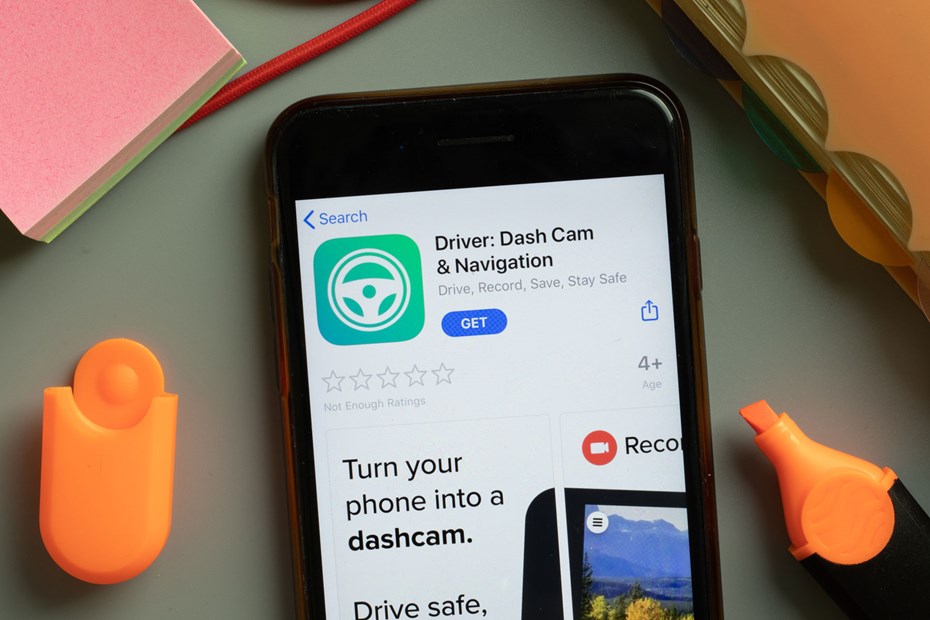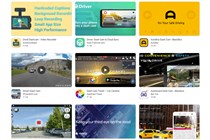Buying one of the best dash cams is all well and good, but you might not want to sink that much money into one dash cam. Even if you opt for a highly-rated budget model, you’re still looking at paying upwards of £50 for a turn-key unit.
Fortunately, there is an alternative if you’re looking to keep your costs to a minimum: use a mobile phone, old or current, as a dash cam. All you’ll need is a suitable phone, an in-car phone mount, and one of myriad free apps, and you can be on your way while recording the road ahead in no time at all.
Using a mobile phone as a dash cam is also a great option for situations where an in-car camera is needed unexpectedly. For example, if you’re renting a vehicle and want to record your trip, or if you don’t have your regular dash cam available, your phone can serve as a handy substitute.
Dash cam apps for Android and iPhone
There are lots of dash cam apps out there, for both Android and Apple iOS devices. Usefully, they’re often free to download and experiment with, so you can quickly get an idea of whether you’re comfortable with the interface and if the app does what you need it to. Here are some of the ones you’ll see at the top of the recommended lists when you visit the Google Play store and Mac App Store:
Navmii AI Dash cam
Navmii’s AI Dashcam app turns your phone into a dash cam without bombarding you with ads. It uses built-in artificial intelligence to keep an eye on the road ahead, flagging potential issues and tracking useful data like your current speed and the local limit. Loop recording means it’ll keep capturing video without eating up all your storage, and you can tweak how it works to suit your commute. It’s a handy free option if you don’t want to fork out for a standalone dash cam just yet.
Smart Dash Cam
Smart Dash Cam by IPCamSoft is a decent free app that turns your smartphone into a basic but functional dash cam. It offers auto-recording and looping features, so you can leave it running while you drive without constantly managing storage. You’ll have to put up with a few adverts unless you pay for the premium version, and some of the more advanced features are locked behind a paywall too. But even with a couple of in-app purchases, it still works out much cheaper than buying a physical dash cam.
Driver: Dash Cam & Cloud Sync (iOS)
If you’re after an iPhone dash cam app with a bit more depth, Driver: Dash Cam & Cloud Sync is worth a look. It supports recording from both the front and rear cameras on your phone – handy if you want to capture what’s going on inside the cabin too. There’s also the option to automatically back up your footage to the cloud, which could be a lifesaver if your phone is lost or damaged in an incident.

You’ll need to pay to unlock some of the better features, and there’s a subscription if you want access to longer cloud storage. But if you’re happy to spend a bit, it’s one of the more polished and versatile apps out there.
Droid Dashcam – Video Recorder (Android)
Droid Dashcam is a solid choice for Android users. It supports wide-angle recording (provided your phone camera allows it), and includes useful features like loop recording, auto-start when you plug into a charger, and a G-shock sensor that automatically locks footage during a sudden impact or jolt. The layout is simple and easy to navigate – ideal if you want something that just works without faffing about. There are some ads in the free version, but they’re not overly intrusive, and you can remove them with a small one-time payment. It might not have the polish of some paid options, but as a budget-friendly way to turn your phone into a dash cam, it’s hard to argue with.
Can I really use a mobile phone as a dash cam?
Yes, you can use a mobile phone as a dash cam. Even older phones should be capable of recording good- or high-quality footage in many situations, and a newer phone will certainly have no problem recording driving footage. Possibly to a higher quality than an actual dash cam.
There are also numerous dash cam apps available for both Android and Apple iOS devices. They have the functions and features needed to turn a mobile phone into a serviceable dash cam. For example, they can access the phone’s accelerometer – which monitors how the phone is moving – to automatically save footage should emergency braking or a hefty bump be detected.

Is using a phone as a dash cam legal?
You can legally use a phone as a dash cam, provided it is installed safely in a mount and that you do not interact with it at all once you have set off. You’ll need to fit the device, make sure it is secure, start it recording, start your car, then drive off when safe to do so. Don’t touch the device again until you have come to a complete stop in a safe area. If you want to learn more, head over to our page on UK mobile phone driving laws.
The phone must also be mounted in a way that does not block your line of sight, so ensure you have an unobstructed view of the road and traffic ahead when you are installing the phone. You basically treat the phone in the same way as if you were using it for satellite navigation; you set it up, make sure it’s not in your way, set it running, then don’t touch it until you get to your destination. Remember that it is illegal to interact with or hold any mobile device while you are driving your car or riding a motorcycle.
That’s why a secure, well-placed phone mount is essential – we’ve picked out a reliable option below.
The best MagSafe car mount


Pros
- Feels solid and well-made with premium materials
- Quick and hassle-free to fit or remove
- Holds your phone firmly in place, even on bumpy roads
Cons
- A magnetic phone case is required for proper functionality
Should I just buy a proper dash cam instead?
If you’re looking for a device that you can leave in your car, and one that you don’t have to think about too much, it’s probably best to buy a dedicated dash cam. It’ll be easier to use, be more reliable, and it’ll be less conspicuous.
But if you just want something to use on the odd trip, and you’re not fussed about how it looks, using an old phone as a dash cam has some merit. The required apps are usually free, and even ad-free upgrades often cost a few pounds, if that, and you’ll only otherwise need a suitable holder. And, if you’ve longer usage in mind, a way to charge the phone while it’s in your car.
If you’d rather not use your phone, there are plenty of great budget-friendly dash cams available. Aside from the camera itself, all you’ll need is a compatible dash cam memory card – usually costing around £10.
Our favourite budget dash cam
The Orskey S680 is one of our favourite budget dash cams. For around £45 all-in, you get a simple, reliable device with a solid feature set. It records in 1080p at 30fps, has a wide 170-degree viewing angle, and is easy to use – just plug it in and it starts recording automatically when you start the car.
Pros
- High image quality
- great value
Cons
- Some may find the larger screen intrusive
FAQs
-
What are the advantages of using a phone as a dash cam?
Accessibility is the major advantage of using a phone as a dash cam. You’ve no doubt got a phone, or a spare older phone you could use, and you may well have a suitable in-car mount to hand. Consequently, you don’t need any new hardware. Many dash cam apps are free to download and use. Some have advertising in them but that won’t stop you using the functions you need.
That means you can often set yourself up with what is basically a dash cam for the sum total of nothing. That can be ideal if you just want to experiment, or if you’ve a particular trip you’re about to undertake that you want a bit of reassurance on. Alternatively, you might be leaping into a hire car, or borrowing a car, and want to document the drive without buying or fitting a dash cam. -
What are the disadvantages of using a phone as adash cam?
Phones are bulkier than dash cams, so they take up more windscreen space and are more noticeable. Video quality can vary, especially in low light or bad weather, and setting it up with apps can be fiddly. Phones may also overheat or drain battery quickly when recording for long periods, and you’ll likely miss out on features like rear-view recording and parking mode found in proper dash cams.
-
What do I need to use a phone as a dash cam?
To use a phone as a dash cam, you just need a phone, a suitable in-car mount that will give the phone a decent view of the road ahead without impeding yours, and a charging cable. A charging cable isn’t strictly necessary, but the demands imposed by constant recording and the apps might drain your phone’s battery quickly. So it’s best to have a charging solution on hand to ensure it keeps going.
While you can just use the phone to record video while you drive along, it’s easier and more effective to use a dedicated dash cam app – for one thing, aside from the fact that many are free, features such as loop recording mean they won’t just fill up your phone’s storage and then stop recording. -
Can I watch my dash cam from my phone?
Yes, as long as you have a reliable mobile phone with enough storage to store videos you will be able to watch the feed from your dash cam on your phone. A dash cam with wi-fi or other connectivity systems will allow you to connect directly to your phone and conveniently watch and monitor footage remotely through an app.
Just so you know, we may receive a commission or other compensation from the links on this website - read why you should trust us.