The aux-in socket is a common feature as part of a car’s infotainment system. Its full name is auxiliary-in, referring to the fact that it can be used to add an extra audio source to your car (along with radio, Bluetooth and any other built-in sources your car might have). It uses a 3.5mm jack, which is the connector seen on virtually any set of wired headphones.
Aux-in is seeing less use in the modern era of USB-C and wireless connectivity, and the rise of Apple CarPlay and Android Auto software as well. Aux-in is still found on many brand-new models, but the socket is usually hidden away somewhere and you might need to check your car’s manual to find it. Older cars, particularly those five to 15 years old, are more likely to have an aux-in socket.
In this article we’ll explain exactly what an aux-in is, how to use it and even what to do if you want to add one to a car that doesn’t have one as standard. This useful function allows you to listen to music from a device that otherwise wouldn’t work with your car, such as an old MP3 player or iPod.
How does aux-in work?
Aux-in uses a 3.5mm headphone jack, so the socket is circular with a diameter of 3.5mm. It’s usually either next to the stereo buttons or somewhere on the centre console or under the front centre armrest. Some cars have it hidden away in the glovebox, so check there too. If in doubt, check your car’s manual.
You’ll need to get an adapter cable to use it – they’re really cheap and easily found online. Search for ‘aux cable’ and there will be plenty to choose from – it’s a male-to-male type that you need, so it can be plugged into your device like a set of headphones, then into the car as an auxiliary device.
Once you’ve plugged in the audio player, go to your car’s media system and select aux-in as the audio source. On older systems this might be via the ‘Band’ or ‘Tuner’ button, but on a more modern touchscreen it’ll be within a menu.
In some of the latest cars, you might be able to skip between tracks using the infotainment system’s controls. That’s not possible in older cars, though, and the rules on using a mobile phone while driving mean you can’t touch your phone or any other device when you’re on the move. Get caught fiddling with a playlist and you could be landed with a hefty fine and points on your licence.
It’s better, then, to start a playlist or pick a radio station and stick with it. If you absolutely must handle the device that’s playing audio, pull over in a safe place and turn off the car’s engine before doing so.
What if my car doesn’t have an aux-in socket?
Aux-in sockets started becoming common in cars around 2005, when sales of MP3 players took off. A great many cars built since then have them but, for lots of models, it was only the high-spec trim levels that came with an aux-in as standard.
If your car doesn’t have an aux-in, there are loads of options available to you. The quick and easy solutions cost around £15, while more comprehensive upgrades can cost several hundred pounds.
Let’s start with the most affordable option. If your car has a cassette player, you can get a cassette with a built-in aux-in lead that plugs into your device. They generally only cost a few pounds. You can also get ones with Bluetooth receivers, so you can connect wirelessly. It’s a quick and convenient way to connect, but the sound quality isn’t great. Fun fact: the last brand-new car with a cassette player available in the UK was the 2010 Lexus GS.
If your car doesn’t have a cassette player, but also isn’t a modern touchscreen system, you can change the head unit. It might sound complicated and expensive but there are endless places that will fit it for you if you don’t want to do it yourself. There are a vast number of aftermarket stereos to choose from and the majority of the latest ones have an aux-in port.
A new head unit replaces the whole stereo panel in your car – buttons, screen and all. The old stereo pulls out of the dashboard and the new one slots into its place. There are various cables to connect, and you may need an adaptor or two. All units come with instructions so as long as you’re confident in removing your old head unit, you can fit a new one. If not, ask the high-street shop you bought the unit from to fit it for you.
An aftermarket stereo can cost as little as £50 for something basic, up to hundreds for one with all the bells and whistles such as built-in sat-nav and Apple CarPlay and Android Auto connectivity. Whilst you’re at it, you may as well upgrade your car’s speakers. Again, you don’t have to spend much to get significantly better sound quality, especially if your car is getting on a bit.
My car has aux-in but my phone doesn’t – what can I do?
Fortunately, there’s a very easy and affordable solution here. Just get a cable that has an aux-in jack at one end and a plug compatible with your phone at the other. You can buy them for just a couple of pounds, but it’s worth spending at least £20 because the sound quality will be better.
You can also buy a device with a Bluetooth adapter that has a 3.5mm jack, so you plug it into your MP3 player and then connect the car to the Bluetooth for audio.
- For more explainers on motoring jargon, visit our What is? section
Just so you know, we may receive a commission or other compensation from the links on this website - read why you should trust us.