Waze is a free navigation app that can be used through a car’s entertainment system, or just on a smartphone. It’s widely regarded as the best such app, providing real-time traffic updates and even pointing out hazards in the road ahead — and, it might just remind you to ease off the accelerator when there’s a speed camera lurking ahead.
You can download Waze from the iTunes App Store on devices running the Apple iOS operating system, or from Google Play Store on Android devices. There’s a desktop version of Waze available, as well. Pair your phone to your car’s infotainment system via Apple CarPlay or Android Auto and you’ll be able to view and interact with Waze on the dashboard display. It’s usually better and more user-friendly than a car’s built-in sat nav.
In this guide, we’re going to run through everything you need to know about Waze including how to use it in your car, what features it has and what advantages it has over other navigation apps.
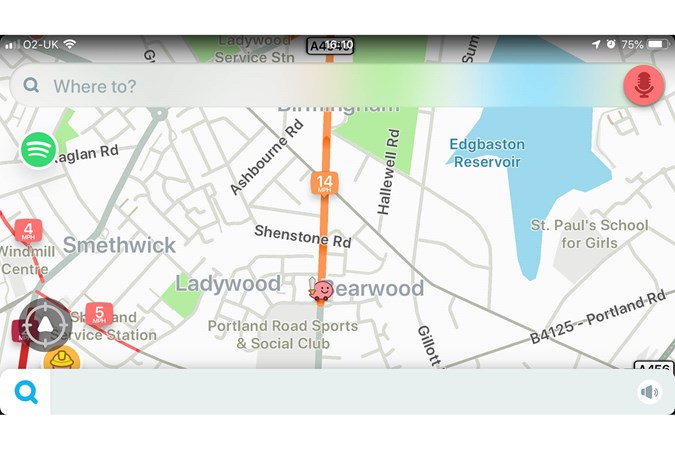
How do I use Waze in my car?
Once you’ve downloaded the Waze app to your phone and paired it to your car’s infotainment system via Apple CarPlay or Android Auto, you’ll see the Waze icon on the home screen. This is by far the best option because you can easily interact with the app. Note that it’s now illegal to touch your phone at any time while driving, even if it’s in a car phone holder and you’re accepting a diversion. But you can use certain Waze functions with simple voice commands.
Connection problems are not unknown while using Waze, so you may experience the odd signal blackout. It also helps if both your phone and your car’s infotainment system are running the latest operating system. Some cars receive over-the-air (OTA) updates, others may need a download from a USB stick, or a visit to a dealer.
There are other options for using Waze. For instance, Ford’s Sync3 infotainment system supports Waze via MirrorLink. Android-based systems such as that used by Volvo may even include Waze among the apps that come as standard. You can also upgrade some older infotainment systems to support CarPlay and Android Auto including certain BMW, Land Rover and Mercedes models.
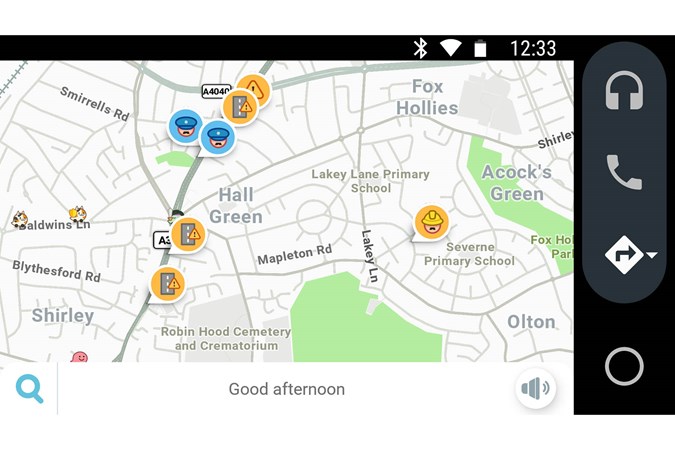
What makes Waze different?
Waze plots a route to your destination and tracks the position of your vehicle via GPS, just like any other sat nav system. But what sets it apart is a range of other features that make it arguably the best navigation app out there.
Crowdsourced traffic information
Traditional in-car sat nav systems and smartphone navigation apps rely on traffic message channel (TMC) updates for road closures, and collect their own traffic data to show any diversions or hold ups on your route. The system works well enough but doesn’t always offer the most up-to-date info.
Waze, on the other hand, gathers crowdsourced info from its users – known as Wazers – who can report any traffic problems or road works as they find them. Any other users who will encounter the problem are then updated in real time on the Waze map and may be offered a diversion if one is available.
Hazard reports
Waze users can also report any other issues they come across on their journey such as broken down cars, police activity, even potholes. That info is then fed to other users on the same stretch of road in real time. It’s quite easy to report traffic problems – the app’s user guide explains how – but don’t allow doing so to distract you from driving.
Interacting with other users
Waze is as much a social media platform as a navigation tool. Users can choose to see other nearby users who are identified on the map by their own icon. Users can also ‘beep’ each other – like a Facebook wave – user reports can be thanked, and you can earn points for miles driven and thanks given. If none of that appeals, you can opt out and remain anonymous.
User-edited maps
The Waze Maps Editor allows users to submit corrections and highlight things like layout changes, narrow roads and perpetually congested routes. Every edit is peer-reviewed, so there’s no danger of a rookie instantly ruining the journeys of thousands of people.
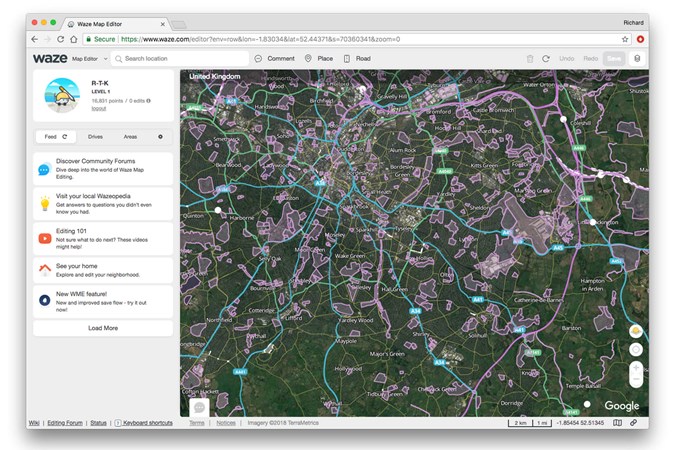
Do you have to pay for Waze?
No, you don’t. Waze is completely free to download and use. However, you are shown adverts – annoying, but Waze has to pay for itself somehow. Even if it is owned by Google.
Is Waze better than Google Maps?
That’s a matter of opinion, but a great many users believe it is. But it’s worth noting that, since Google acquired Waze in 2013, much of Waze’s info and tech has been incorporated into Google Maps. Its real time traffic updates are massively better than they once were, for instance. But Google Maps remains slightly behind the information curve, and it doesn’t feature Waze’s hazard updates or its social media functions.
FAQs
What is the disadvantage of Waze?
Seeing ads in a navigation app isn’t ideal, but that’s the only real downside to Waze. Some people may think the social media aspect of the app is frivolous, or it makes them uncomfortable, but users can opt out and keep themselves anonymous.
What is the main purpose of Waze?
Waze primarily exists to provide users with the best, most up-to-date traffic and road hazard information so that they can complete their journeys as quickly and efficiently as possible.
Does Waze show speed cameras?
Yes, Waze doesn’t just keep you on the fastest route – it’s also got your back with alerts for speed cameras and other road surprises, like potholes, accidents, and breakdowns. It’s like having a co-pilot who’s always one step ahead.
Does Waze track my speed?
Yes, Waze not only tracks your current speed but also compares it to the speed limit of the road you’re on. If you’re going over the limit, it’ll give you a friendly reminder to ease off the accelerator. It’s a handy feature for staying on the right side of the law.
Users of older Blackberry, Windows Mobile and Symbian-based Nokia and Motorola phones can find older versions of Waze available online, but they’re not actively supported or updated and won’t show the latest information.
Just so you know, we may receive a commission or other compensation from the links on this website - read why you should trust us.